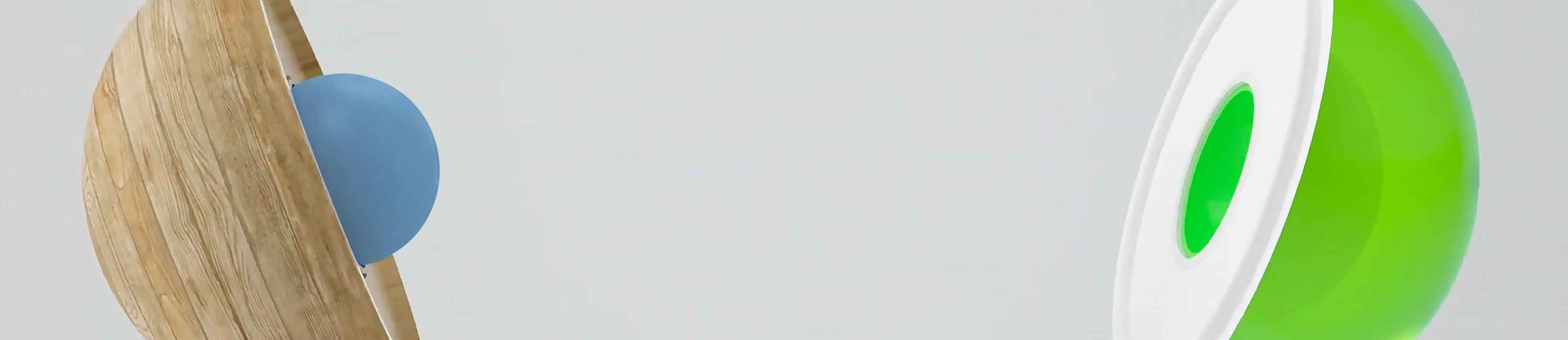Affiliate Marketing guide Part 2
- Register your publisher account
Date of publication:
Table of contents › 1. Introduction › 2. Register your publisher account
Register your publisher account
Daisycon has over 1.500 campaigns from different advertisers you can promote. To get started, you need a publisher account. Registering is easy and free; within five minutes you’re done with your registration. Click here to create an account. After you register your media at Daisycon, we will take a look and assess whether your media fits in our network. We do not approve every entry; your media has to meet a number of conditions, which we will explain in detail later in this guide.
We review each registration manually and aim to notify you of the validation of your media within two business days.
When submitting your media, you can choose to define your media under different categories. It is important that you choose the right type of media to make sure that the validation process is as quick and accurate as possible. Below are the most common media types within our network. If you want to read a detailed explanation of each type, click here.
Website
This is an actual web page. A website can have different functions, for example a personal blog, a content website with information on a certain subject, a homepage or search page, a website with pricing comparisons or other product information.
The website guidelines for admission to our network are in brief:
- The website should have a high standard of appearance. (clear, attractive, reliable)
- The content shown is relevant and can offer added value for our advertisers.
- The website must be easily accessible and have a Hypertext Transfer Protocol Secure (HTTPS).
PLEASE NOTE
Social Media
This includes advertising on Facebook, Instagram, but also other up-and-coming profile pages, sharing pages and blogs. If you want to know how to promote by using your social media account and what the conditions are, read our guidelines for influencers.
The social media guidelines for admission to our network are in brief:
- You are targeting a specific audience and have a minimum of 2.500 followers (e.g. an influencer).
- You have qualitative followers from real, active accounts.
- You are active on your account and post new content on a regular basis.
- A page must be of added value for the affiliated advertisers. Certain content or specific topics may be rejected if they do not match our advertisers.
- Your page should be publicly accessible (no closed group or private account).
Email Marketing
You can select this option if you want to advertise using a mail database whereby advertisements and offers are sent to your newsletter subscribers by email. There are certain restrictions here as well, which you can read about here.
The email marketing guidelines for admission to our network are in brief:
- You have to fill in a questionnaire for each media in the category email marketing and we ask you to send us an example of an email you used.
- Your mail database must be of high quality and the members must have signed up voluntarily.
- We prefer Double Opt-in databases. This means that members have signed up themselves and then confirmed this, for example, by an activation link.
- Furthermore, each individual mailing must be submitted to the advertiser for approval using the email approval tool before it will be sent. Advertisers can reject mailings if they do not match their product or service, or if they see errors.
Keyword Marketing
Keyword Marketing (SEA) is advertising using search engines such as Google, Bing and Yahoo by bidding on keywords. Other search engines and banner networks are also included. But advertising on YouTube, Marktplaats or Speurders, for example, also falls under keyword marketing. The reason for this is that it is possible to target specific categories and audiences. Please note that there are many guidelines and rules for Keyword Marketing. Bidding on a brand name is never allowed at Daisycon.
The keyword marketing guidelines are in brief:
- Using brand/trade names of advertisers in search engines is not allowed.
- Copying an original advertisement (ad-hijacking) is not allowed.
Google Shopping
Naast keywork marketing kun je als publisher ook campagnes promoten als Product Listing Ad via externe kanalen. Product Listing Ads zijn advertenties die uitgebreider zijn dan standaard tekstadvertenties in Google. De informatie in de advertenties komt uit verschillende product datafeeds. Deze worden soms ook shopping ads genoemd en kunnen verschijnen op diverse Google-platformen als Google zoeken, Google Shopping en Google Image Search, maar ook op het Google Search Partner netwerk.
▲ Back to the table of contents
Validation of your media
As mentioned, each registration is reviewed manually. We aim to approve your media within two working days. We pay attention to the following aspects (among others):
- Is your media of high quality and does it comply with the specified guidelines? Is your media free of strange language, political commentary, illegal, tasteless, derogatory and/or pornographic content and plagiarism?
- Is your media type well chosen?
- Is your media type aimed at the Netherlands or at other relevant countries for our advertisers?
- Is your website accessible and secure? Make sure your website is accessible at all times. For example, is it already live? Is it secure and does it have an SSL certificate? If the URL of the website begins with HTTPS://, you know that the website is secured with an SSL certificate.
- Is the publisher the actual owner of the media?
- Is there quality content displayed and is it of added value for our advertisers?
- Is it its own domain? For instance a blog.mysite.com won’t be accepted.
Click here for all possible grounds on which your media may be rejected.
▲ Back to the table of contents
Verification of your media
Immediately after registering, you can get started with the verification of your media. This is already possible before your media is approved by Daisycon. By verifying your media, you show that the website is really yours and that you as the owner are able to use it to promote campaigns. You can verify your website in different ways:
- Using a meta tag.
- Using a FTP upload.
- Using DNS.
If the above verification methods don’t work, you can verify your website with the help of Daisycon.
In your publisher account, you’ll find more information about this once you select your preferred method. More information about the different verification methods can be found in our extensive FAQ.
TIP

▲ Back to the table of contents
Complete your account
You may not have filled in all your company or payment details at once. Please make sure that these details are entered correctly so that we can pay out your earnings as soon as possible. If you created a business account, you need to provide us with your company’s Chamber of Commerce details and VAT number.
▲ Back to the table of contents
Payment possibilities
A not entirely unimportant part of affiliate marketing is to make sure your payments are in order. Daisycon offers several different payout plans. It determines when you will be paid for your promotions. There are three possibilities: the Basic payout plan is the default setting for every new publisher. The Premium & High-speed payout plan is offered in most European countries. You can find details about which countries these are in our FAQ on payouts.
Basic
- Monthly payout.
- Payout around the 15th of each month.
- Gegarandeerde uitbetaling: Nee.*
- Optimal payout after 15 days.
- Charges: Free of charge.
Premium (recommended!)
- Monthly payout.
- Payout around the 15th of each month.
- Guaranteed payout: Yes.
- Optimal payout after 15 days.
- Charges: 1.95% (of the total publisher commission).
High-speed
- Weekly payout on Thursdays.
- Guaranteed payout: Yes.
- Optimal payout after 2 days.
- Charges: 2.25% (of the total publisher commission).
Transactions must be approved by the advertiser(s) before they can be paid out to you. Useful to know: transactions that are approved in the same month as where the conversion has taken place, are not yet ready to be paid out. With the basic payout plan, after the above mentioned conditions, the advertiser first needs to have paid the invoice from Daisycon before we can pay out the commission to our publishers.
* Before we can process your payout, the advertisers you are promoting must first pay their invoices. Only then we can process the compensation for your transactions.
Payment threshold
Before a publisher can receive a payout, it is important that they reach the minimum payment threshold of €25. If you have less than this amount ready for payout, it will remain unpaid until you reach the threshold. You can adjust (increase) this threshold yourself in the settings menu, at ‘ Payout settings’.
TIP
Please note: If you change your payout plan, it will take effect immediately and apply to all transactions from that moment on. Transactions from the past are still subject to the former payout plan.
▲ Back to the table of contents
Short summary
- You know the different types of media that Daisycon applies and you understand the differences.
- You know what we look for when you register a media and you know how we validate it.
- You understand how to verify your media.
- You know the differences between the different payout plans and you know which one suits you best.
If this is correct, you’re now ready to continue with part three of our Affiliate Marketing Guide. In part three we focus on subscribing for campaigns and retrieving promotion material (textlinks, banners and product feeds) in MyDaisycon to get started with promoting.