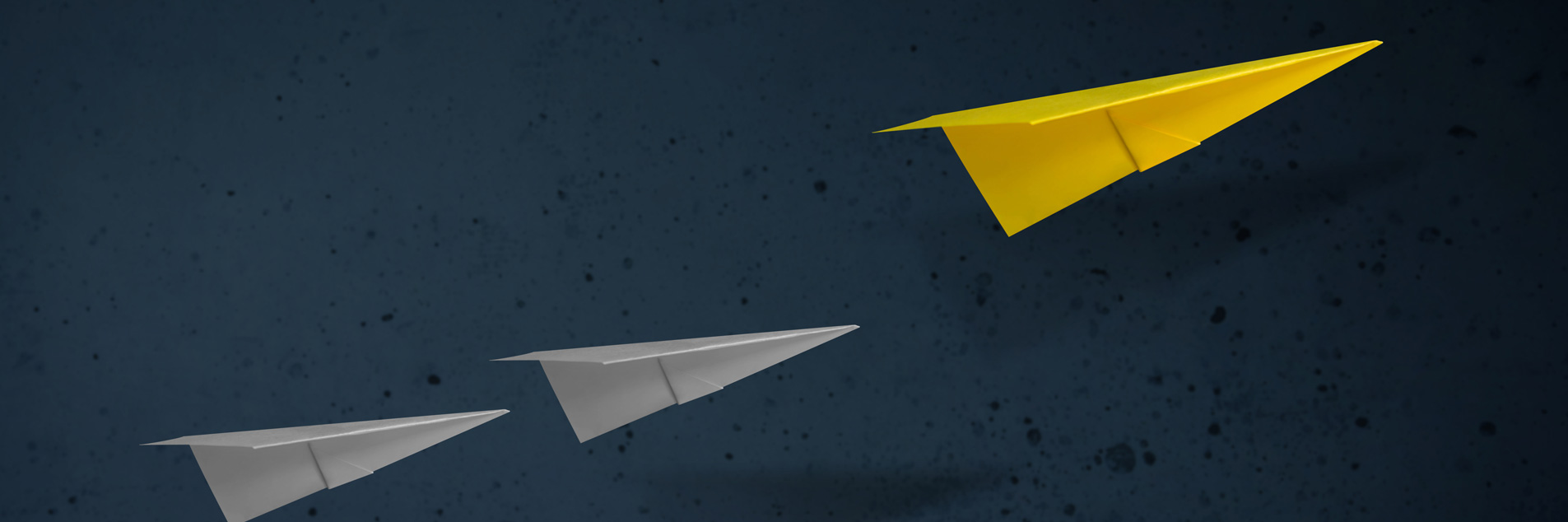Comparison Engines
Comparison Engines
High performance engines, easily integrated
Introduction
Daisycon allows publishers to use price and product comparison engines on their website. Daisycon has developed a number of professional engines for its affiliate publishers. This allows you to create a comparison website literally within three clicks. For the Dutch market, a broad selection of comparison engines is available. For other European markets, a selected number of engines are tailored for publisher use.
The engines are easily placed on your website. This does not require extensive technical knowledge. In addition, Daisycon and its partners take care of the content and maintenance so that the best advertisers are always shown up-to-date on your website.
The comparators can be used without obligation and without investment, so don’t hesitate and place one or more comparison engines on your website today!
Commission
The engines operate performance based, using affiliate marketing. If you forward visitors to an advertiser from the comparison engines and for the convert succesfully (e.g. create a client profile or make a purchace), you will receive a commission. The commissions in the different engines are exactly the same as those in the individual affiliate campaigns of the concerning advertisers. These commissions can be viewed once logged in to MyDaisycon.
Alle results are easily monitored via the available statistics in MyDaisycon.
Available comparison engines

Funeral Insurance Tool
Promote Funeral Insurances.
Dating platform comparison engine
Compare the offer and targeting of international dating platforms. Check the live demo and start configurating the engine:

Market research engine
Send targeted traffic towards international Market Research campaigns. Check the live demo and start configurating the engine:
How to start: generate an engine
Follow the short, step-by-step tutorial for configuring and using the comparison engines:
- If you do not have a publisher account at Daisycon yet, then you first register as a publisher at Daisycon.
- After you have registered, your website requires validation by a Daisycon team member. Make sure that you have clearly indicated your intentions and targeting for your website, by answering the relevant questions during registration. If you already had a publisher account and a validated website, you pick up the tutorial here by logging in.
- You will find the available comparators once logged-in in MyDaisycon via the menu “Widgets”.
- Choose the comparison engine you aim to use, read and accept the Terms and Conditions.
- Next, click “Configure tool” to start the configuration.
- Select the correct media (only applicable if you have registered several websites with Daisycon under one account).
- Fill in the Sub-ID if necessary. If you place the same comparator on several pages, you can use this to determine the turnover and conversion per comparator in your Daisycon statistics.
- Once completed, you can now copy the code of the comparison engine.
- Paste the code into the HTML of your website where you want to show the engine. Now save and publish the page.
- Optionally, you can also choose ‘Custom configuration’. Here you can, for example, change the color settings of the engine interface. For each engine you have different settings, so you can optimally configure it for your visitors.
Tips and Tricks
- All Daisycon engines automatically scale to the width of your website. The minimum width is 500 pixels. That offers more than enough space for the most common templates. If you generate an engine, it will always fit directly into your website. With every engines we have also added options that can help you integrate it even better in your website. Every engine has certain default values and filters the moment you generate it. This is set by Daisycon, with the idea that best results are shown first for these specific variables. Usually you can adjust these default values and filters yourself.
- The engines are designed to be as neutral as possible. As a result, they blend into practically any user interface. You always have ability to adjust colors of certain elements, such as buttons, in order to fine-tune the appearance.
- By default the comparators are not indexed by Google, there are tags in place that prevent indexing. The comparators can be often are found on numerous websites. By not indexing them we prevent you from getting duplicate (not unique) content on your website. However, this does not mean that you can’t properly rank a page with an engine on it. In order to be properly ranked in the search engines, it is advisable to place unique content above and below the comparator!
If you have any questions or feedback on configuring and / or using the engine, feel free to reach out to Daisycon. Get in touch by sending in a ticket via MyDaiscyon.
Ethics
At Daisycon we find it important that our comparison engines offer added value to your visitors. All prices are therefore compared objectively. If possible, we always try to add extra information to the comparison engines, so that your visitors can make an even better choice. Unfortunately it is almost impossible to compare an entire market, all vendors or suppliers of a certain service. However, we always ensure that a representative number of vendors are compared, so that your visitors can make a well-informed choice. In some cases we work together with third parties who provide us with data.
Each comparison engines contains a disclaimer explaining what is being compared, which parties are being compared and how the comparison is being made. It also always states that the website will receive a commission if a product or service is purchased (or otherwise succesfully ‘converts’).
Of course we try to work as meticulously as possible. We urge publishers to contact us if something appears incorrect in the comparison. We strictly supervise that the engines are only used for their intended purpose. Publishers are ofcourse obliged to comply with Daisycon’s general terms and conditions.