Setup a developer account
Setup a developer account
In order to write an app for the Daisycon API you will need to have a developer account*
Create developer account
To create a developer account log into the Daisycon system using your Publisher or Advertiser account. Then visit the menu item “Tools -> Daisycon API”
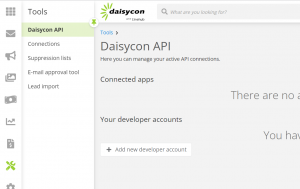
In this overview you can see all the apps that have been connected to that account by you or one of your users and the developer accounts you as a user has access to.
(note your developer account is not tied to your publisher and/or advertiser account! This is a separate account and only listed here for ease of access.)
Press the button at the bottom and create a developer account. Be sure to give it a proper name (for example your company name), this name can become publicly visible.
